Guest checkout
Frequently asked questions
Guest check out is available in select market and for select items added to your cart. If eligible, you will see a Check out as a guest option in the Cart.
For more payment methods and shipping options, check out with a Microsoft account.
To receive a student, parent, teacher, or military discount, you will need to check out with a Microsoft account.
Sign in to check your eligibility.
To use your gift card, you will need to check out with a Microsoft account.
Yes, orders placed as a guest are eligible for the low price promise.
You can view, track, cancel, and return your guest order through Guest Order Lookup.
Orders placed as a guest can only be managed through Guest Order Lookup and are not linked to your Microsoft account.
If your order number starts with a “G” you have checked out as a guest. Please view and manage order details through Guest Order Lookup.
If your order number does not start with a “G”, you can view and manage order details through your Microsoft account order history page.
If you purchased a hardware product from Microsoft, you may be able to request a refund. For detailed info about the return and refund policy, see Microsoft Terms of Sale.
-
You can start a return through Guest Order Lookup. You will need the email address used and your order number.
-
Find the relevant order and select Start a return.
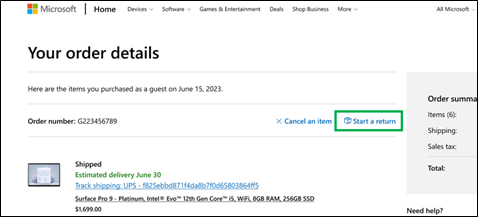
-
Follow the instructions on the screen to get a prepaid shipping label for the return.
Note: If you can't get a prepaid shipping label for the return, contact support.
-
Once we receive your item, a refund will be issued in 3-5 business days.
For more information about hardware refunds, please see Returning items you bought from Microsoft for exchange or refund.
For all other questions or assistance with guest checkout, please reach out to the Microsoft Store Customer Support team in your region and they’ll be glad to assist you.
Need more help?
Contact Support
For technical support, go to Contact Microsoft Support, enter your problem and select Get Help. If you still need help, select Contact Support to be routed to the best support option.










