Check products or services where you used your Microsoft account
If you have previously added security information (a way to prove it's you when you sign in), read forgotten your Microsoft account username.
If you have not set up any security information, follow the steps below.
Important: If you know your username and password, but they have stopped working, read My username and password have stopped working.
How to find your Microsoft account username in the product or service you use
For the protection of your account, we have strict policies on how our advocates can help you with your account. Microsoft Support advocates are unable to provide account information without proper validation, but there are places you can look within the products themselves.
Have you ever set up an alternate email address for the account you want to sign in, such as @outlook.com, @gmail.com, or @live.com? If so, try that.
Windows 10/11
From a Windows 10/11 device where you’re already signed in, select Start > Settings > Accounts . Under Email & app accounts, you'll see the usernames associated with your device.
macOS
On a macOS or iOS device, check your Office apps or Email accounts, as described below.
Office apps
Microsoft 365 or Office 2016 or newer: Open an Office app, like Word or Excel. Select File > Account. Under Product Information, you'll see Belongs to with the associated username.
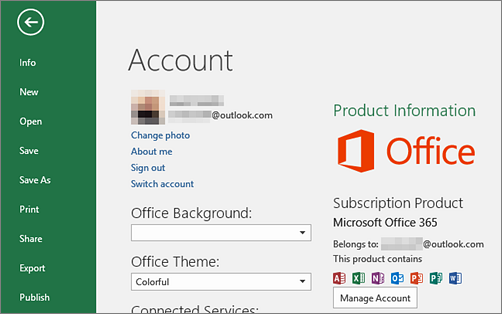
Email accounts
Check all of your email accounts to see if you have any mails or receipts from Microsoft for purchases such as digital games, movie rentals or subscriptions.
Xbox
Xbox gamertag: Because gamers are identified by their gamertag within Xbox, it’s not uncommon to forget that you created an email address when you signed up for Xbox. For details of where to look on your console, see the Find your Microsoft email address walkthrough.
If you weren't able to find your username...
If you know your username and password, but they have stopped working, read My username and password have stopped working.
If you still couldn't find your username by checking the products or services above, it may be that your Microsoft account has been closed. Read more about how to reopen your Microsoft account.
Need more help?
Contact Support
For technical support, go to Contact Microsoft Support, enter your problem and select Get Help. If you still need help, select Contact Support to be routed to the best support option.










