Get started with Copilot in Viva Engage
Copilot in Viva Engage can assist you with post creation and recommendations to improve your online presence and engagement in the Engage Teams app or on the web.
Note: Copilot in Viva Engage is available worldwide for Viva Engage users who have a premium license, which is available with Viva Suite and Communities and Communications. Copilot in Viva Engage is on by default or in alignment with your organization's feature access management settings.
Open Copilot in Viva Engage
You can access Copilot in Viva Engage anywhere you create posts: on the home feed, in a community, a campaign, or on your storyline.
-
From the Viva Engage home page, select Open Copilot.
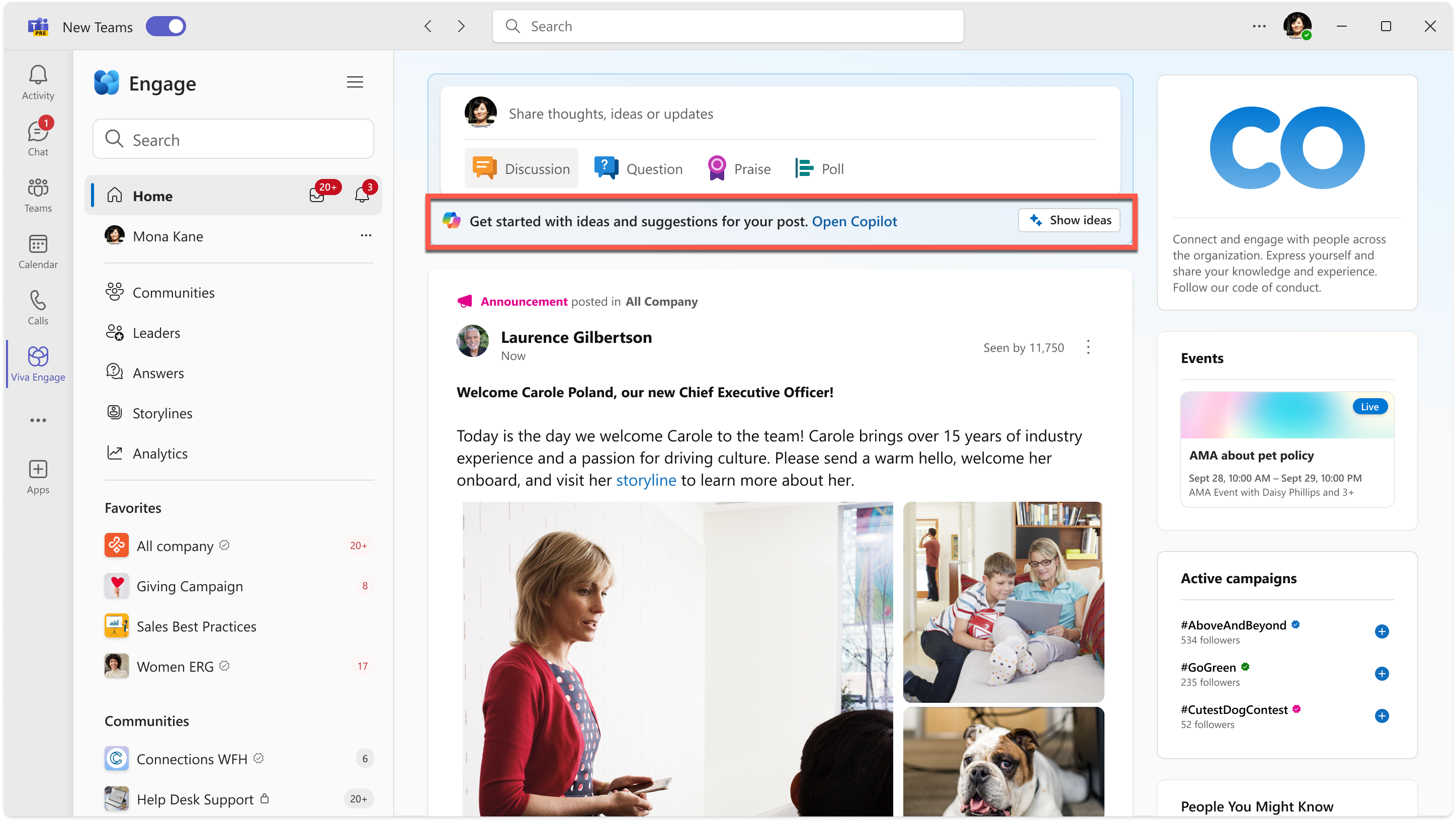
Alternatively, select Show ideas to expand a panel of personalized suggestions for actions to take in Viva Engage.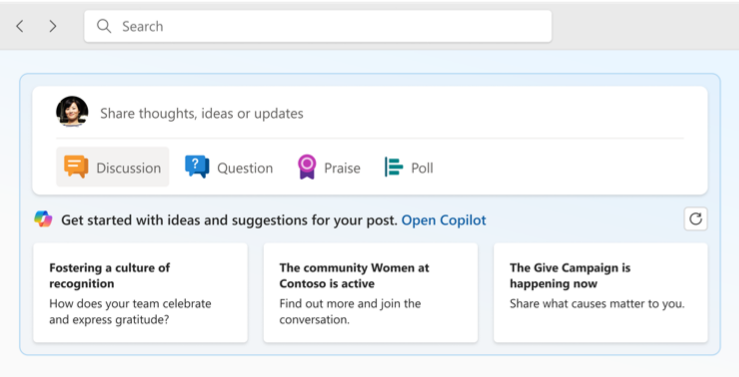
Start chatting with Copilot in Viva Engage
After you select Open Copilot, a prompt window opens. Here, you can ask Copilot for assistance as you write a post. Copilot will even suggest some relevant prompts to get the chat started.
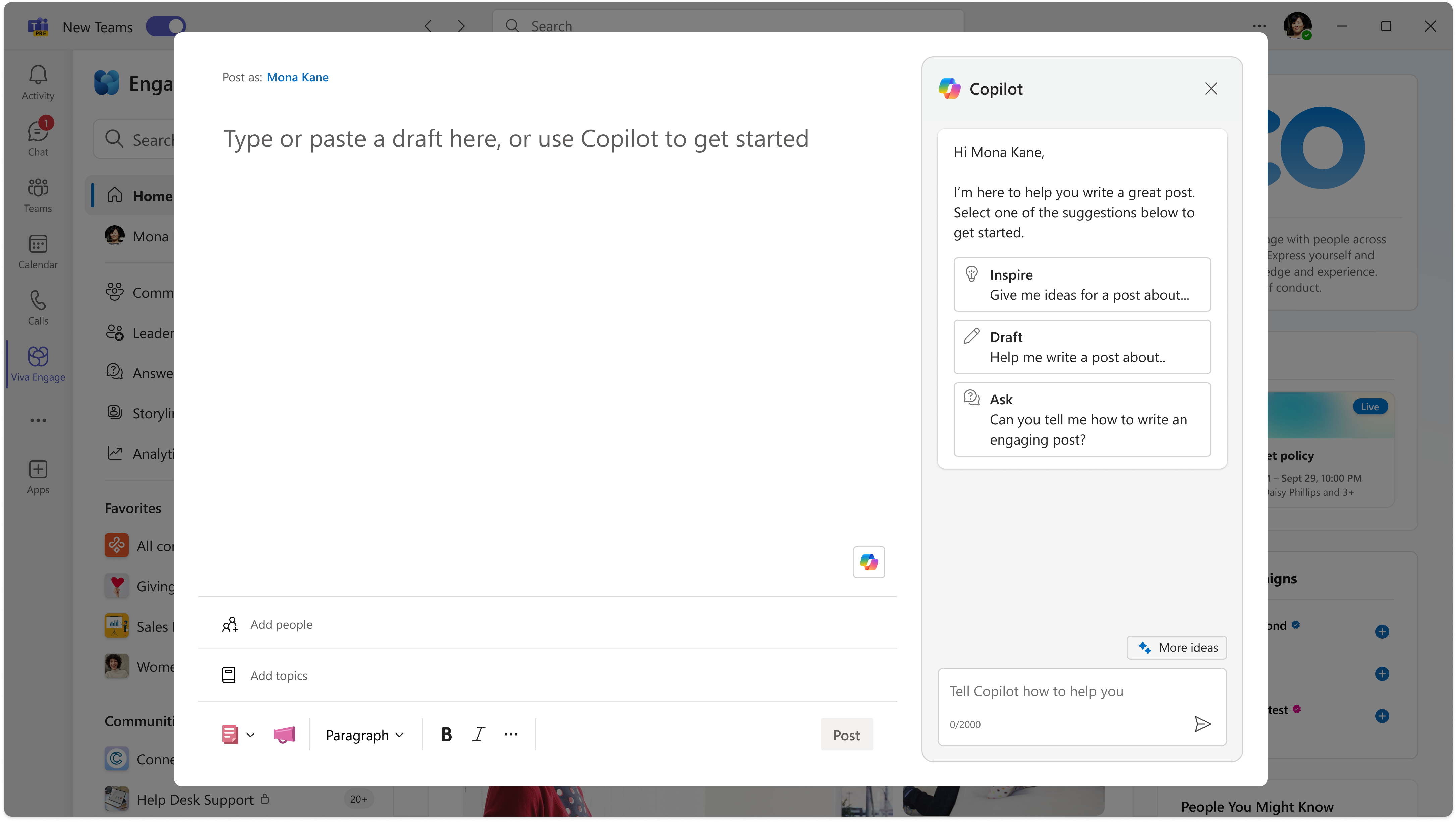
Try the sparkle menu
The sparkle menu provides examples of prompts you can send to Copilot. This prompt guide is designed to help you collaborate with Copilot in ways useful to the task at hand, like writing a post that is engaging and expresses what you intend.
The sparkle menu can help you identify how Copilot can assist you as you write and edit your post. It even provides examples of ways you can ask Copilot to read your draft and give you personalized feedback.
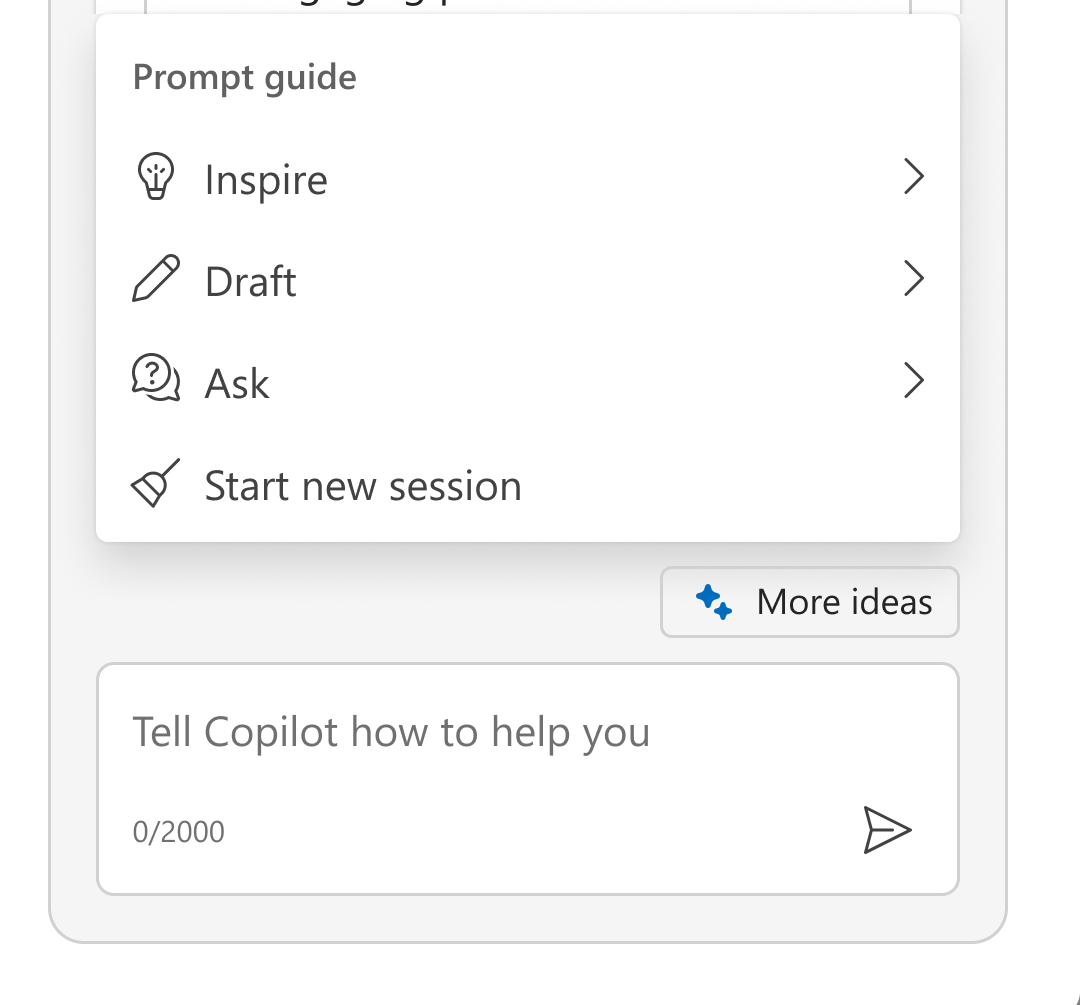
Get creative with your new assistant
Chat with Copilot in Viva Engage gives you access to the power and flexibility of large language models (LLMs), with Microsoft Responsible AI protections. While Copilot suggests prompts for you to try, you can go beyond these suggestions and get creative with how you ask Copilot for assistance. Send your own unique chat prompts to Copilot to explore the possibilities of AI collaboration.
Along the way, Copilot will provide proactive coaching to help you maintain the authenticity of your communication and express your unique personality, perspective, knowledge, and insight.
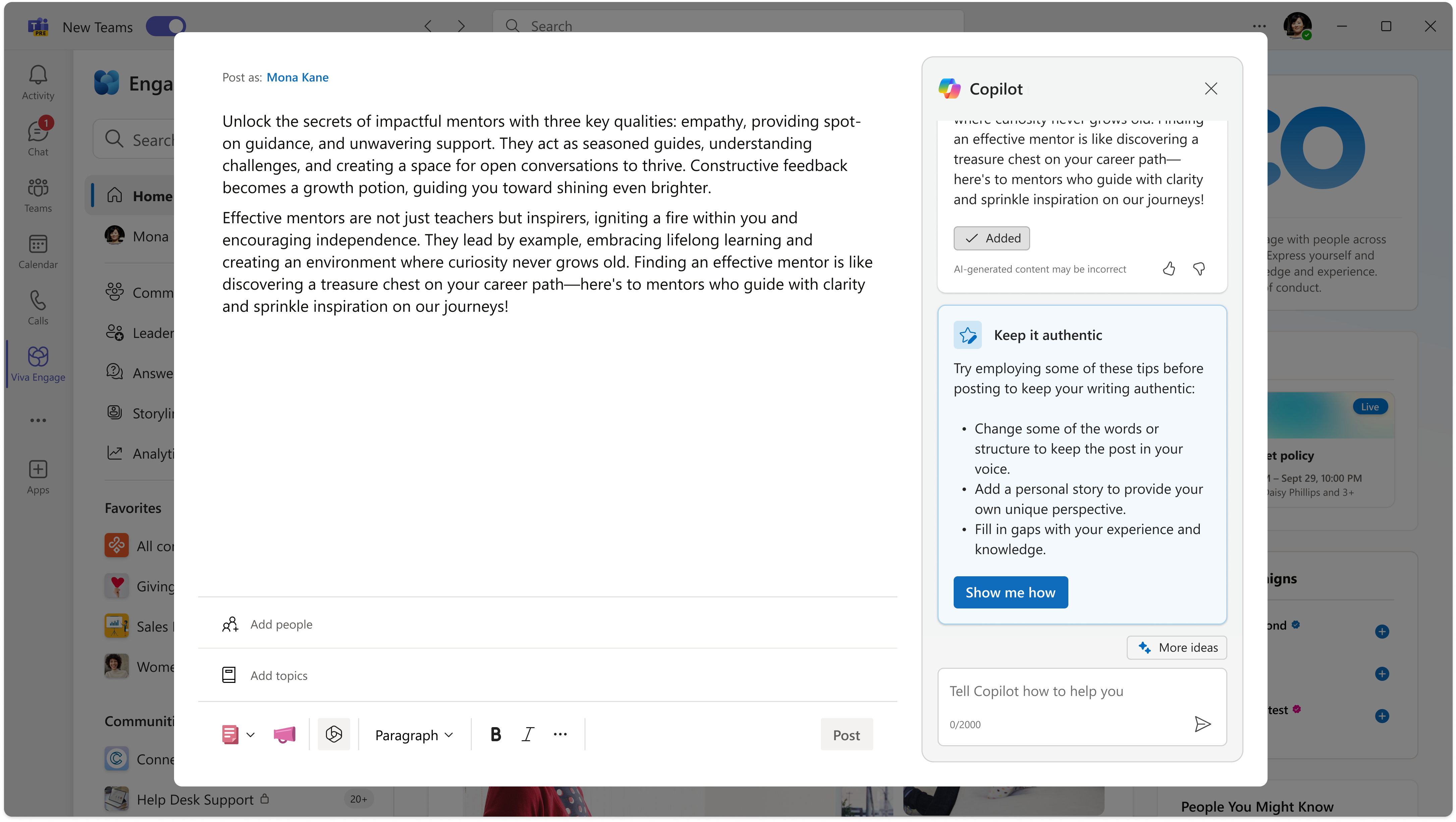
How to provide feedback about Copilot in Viva Engage
As you use Copilot in Viva Engage, you‘ll have opportunities to provide feedback to the Copilot team.
You can click the thumbs up or thumbs down icon to open the feedback form.
This feedback goes directly to the Copilot team and is reviewed regularly so the team can understand what’s working and what can be improved.
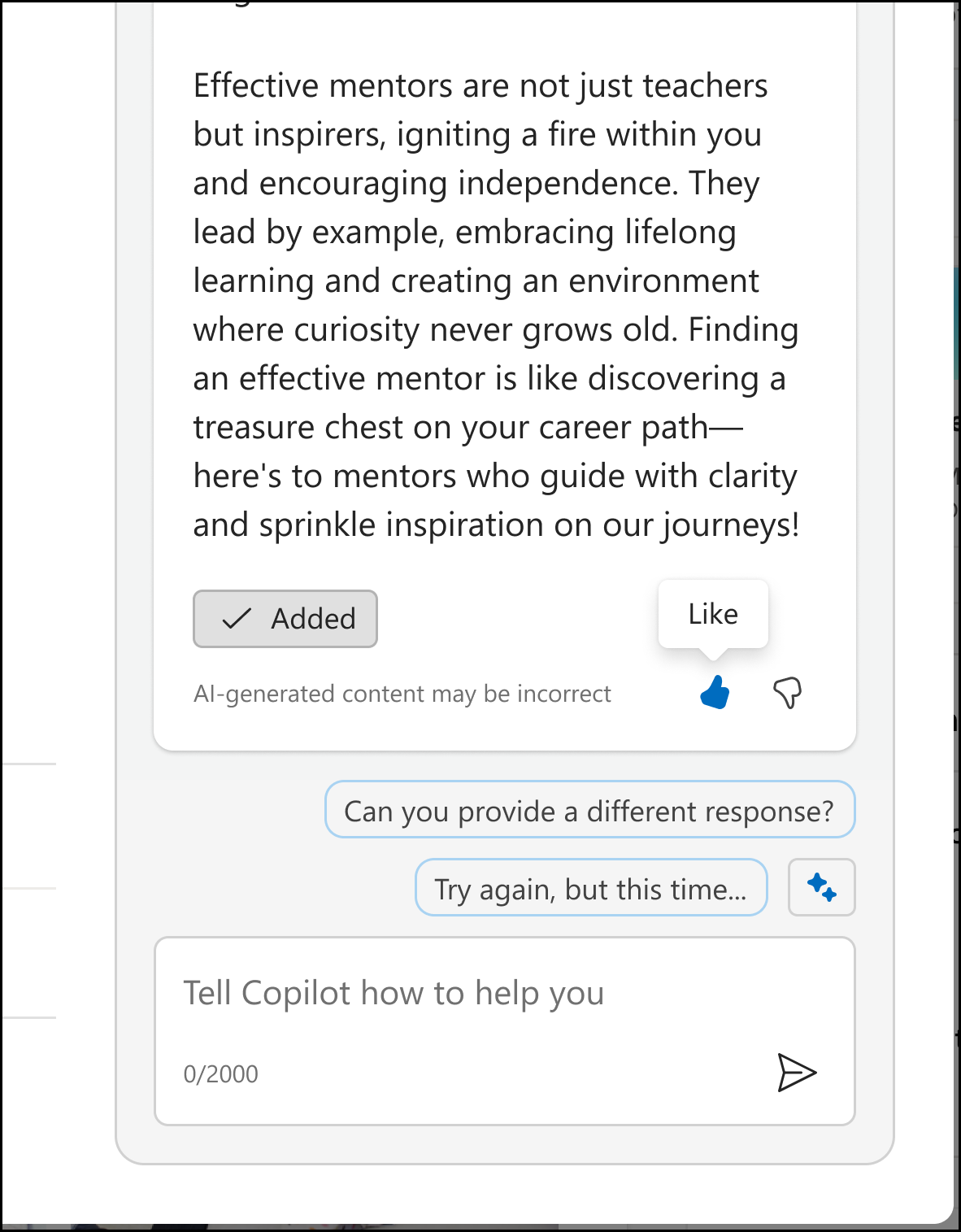
Learn more
Collaborate with Copilot in Viva Engage on posts and articles










