Participate more with suggestions from Copilot in Viva Engage
Let Copilot in Viva Engage clue you in on where and how to engage, based on your past activity and current trends across your network.
Get suggestions for a post
Copilot keeps the pulse on what’s happening in your organization to make solid suggestions for posts. These suggestions, or Conversation Starters, are personalized based on your viewing activity and trends in the network.
-
From the Viva Engage home feed, select Show ideas to discover Copilot suggestions.
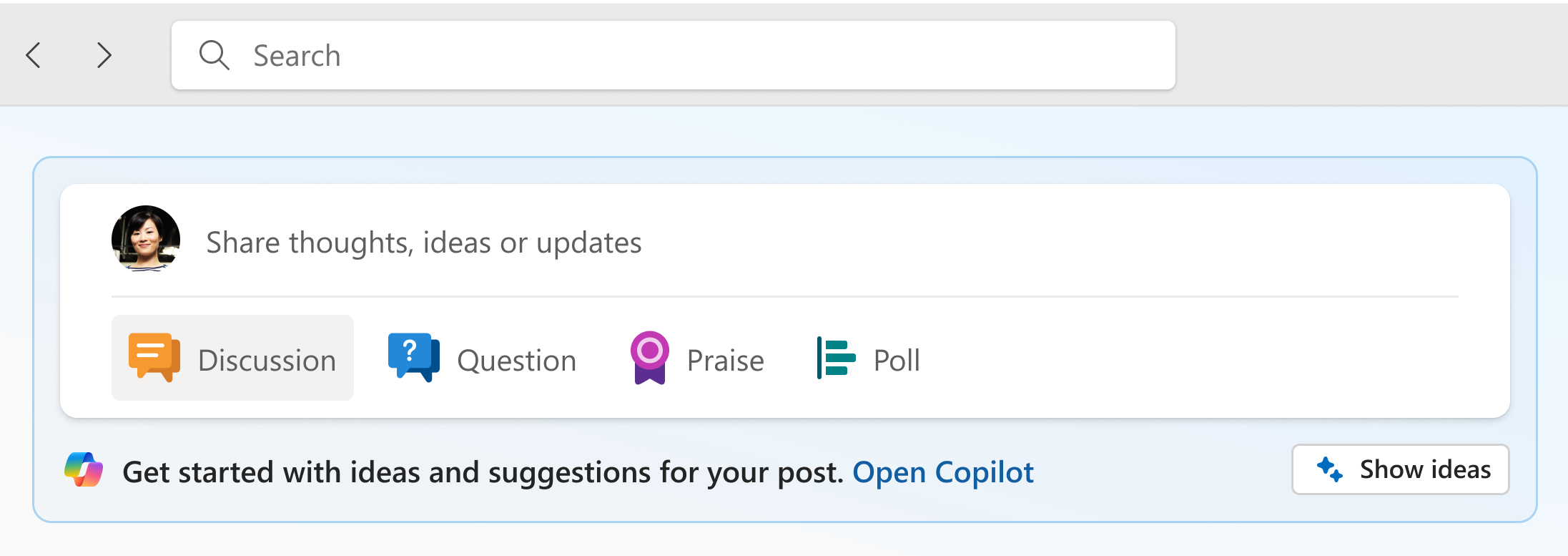
-
Select one of the three suggestion tiles.
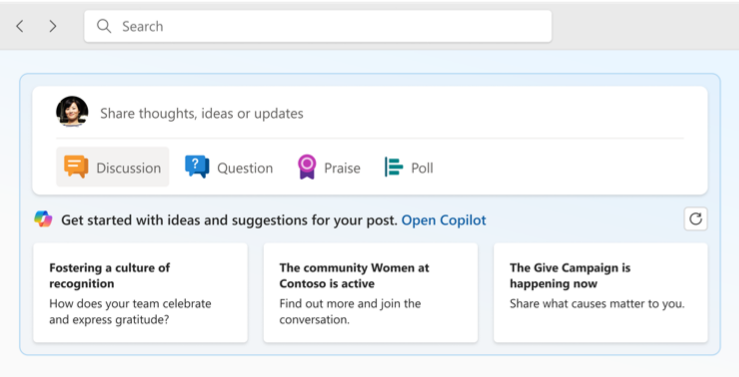
As you formulate your post or reply, Copilot can provide additional details about the community or campaign. Copilot does this by understanding the community or campaign purpose and trends in recent posts. Copilot has a library of research-backed post suggestions that encourage best practices like recognizing one’s teammates, sharing your knowledge or learning goals, and communicating plans.
Note: Copilot only draws on content to which you have access to produce suggestions and summaries.
Get feedback before you post
Use Copilot in Engage as a sounding board to help you determine whether your draft communicates the message you intend. Copilot can prepare you for questions readers may have, especially on posts intended for a broad distribution.
-
Ask Copilot for assistance using the following examples:
-
Read my draft and summarize the main takeaways.
-
Read my draft and predict questions viewers might have.
-
Read my draft and tell me if it clearly communicates meeting best practices in a way that will inspire others to adopt the practices.
-
Does my draft communicate and describe the tone of the writing?
-
Read my selection and suggest ways to make it more engaging.
-










