Track progress in Viva Learning
Note: Assignments are shown only to users with Viva learning premium license.
Viva Learning actively tracks in-progress and completed assignments to help you meet your learning objectives. Some learning content tracks progress automatically. In cases where a content source does not share progress information with the Viva Learning app, you have the option to manually update your progress.
Tracking in-progress learning content
Assignments can be synced and automatically updated into Viva Learning from the learning management system used by your organization.
You can find your in-progress learning content in Viva Learning via the In progress section on the My Learning tab.
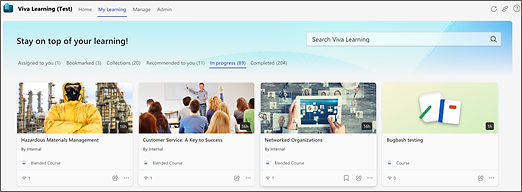
Progress information can also be found on the details page of the learning content.
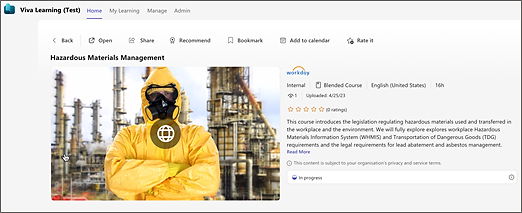
Note: Assignments in progress are only shown when the source shares the progress information to Viva Learning. Other learning content requires the progress to be updated manually to show up here.
Tracking completed learning content
You can manually mark learning content complete when a content source doesn't automatically mark it as complete.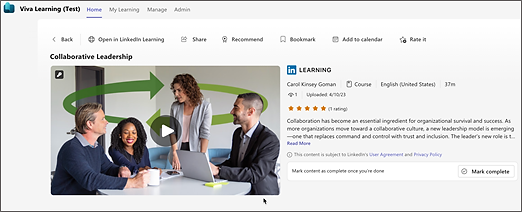
Once marked complete, the learning content will appear in the Completed section on the My learning Tab.
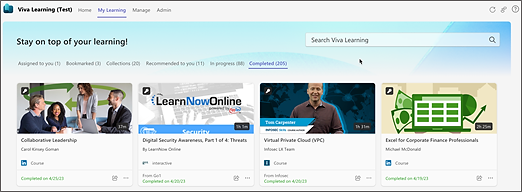
Learn more
Learning content providers for Viva Learning
Personalize your learning with Viva Learning
Discover Viva Learning content










