Reading Progress data in Education Insights Premium
With education Insights Premium, you can view Reading Progress data across a grade level, school, or even entire district to identify literacy leaders and areas in need of support.
-
Navigate to the Insights app. If you haven't already installed it, select the ... and search for Insights, then pin the app for future use.
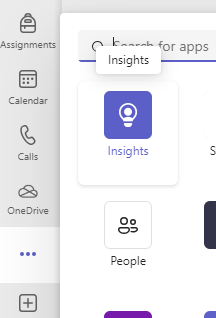
2. Select Your classes to switch the view to Your organizations.
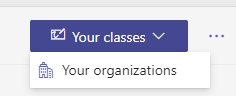
3. From here, you can select a Reading link for any one of the reports that are available to you.
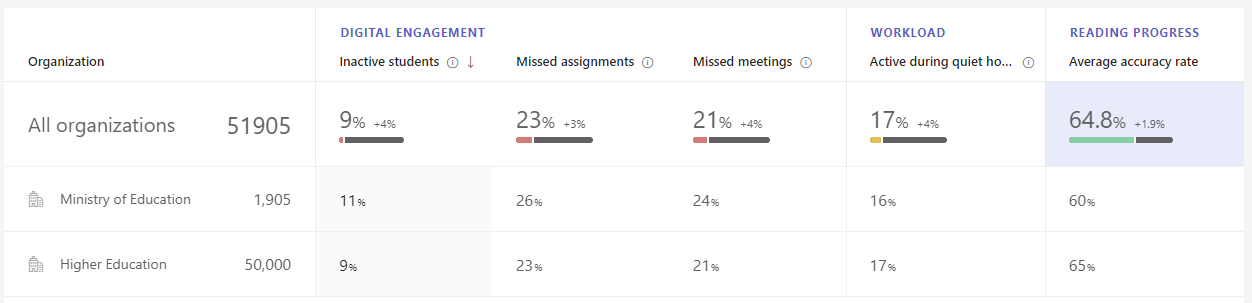
Filter your data
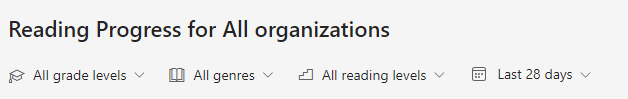
By default, your report reflects all students, all assignments, the last 28 days. Select 
-
Genre filter: Select a genre to learn more about students' performance on fiction or non-fiction passages.
-
Reading level filter: Select a reading level to view how students performed at that level.
-
Time filter: Choose a timeframe to view results.
-
Select Custom range to enter your own dates for a timeframe that can begin as far back as class creation.
-
Read your data
Explore Reading Progress data across your organizations in Education Insights Premium. Your dashboard will begin from the broadest view you have permissions for (district, school, grade level, etc.) and by selecting any organizational unit, you can drill deeper, all the way to the individual student level. At the class level more specific metrics, like challenging words, and correct words per minute become available.
Average reading accuracy
Hover over the bar graph of any assignment for a detailed breakdown of error types and number of occurrences.
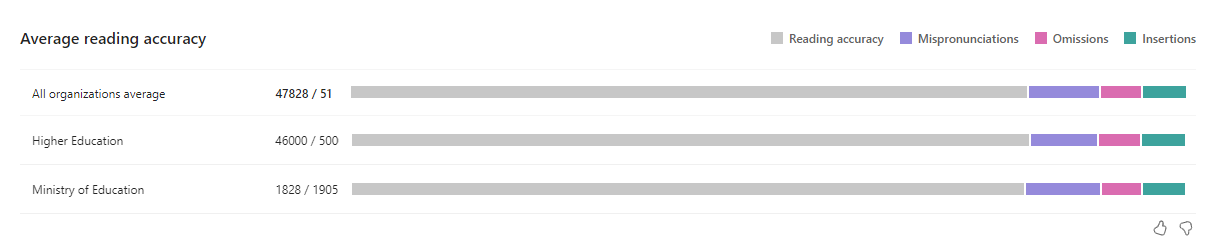
Average number of Reading Progress assignments per student
See how frequently educators are assigning Reading Progress assignments. You can select any organization to dive deeper into that organization's reports.
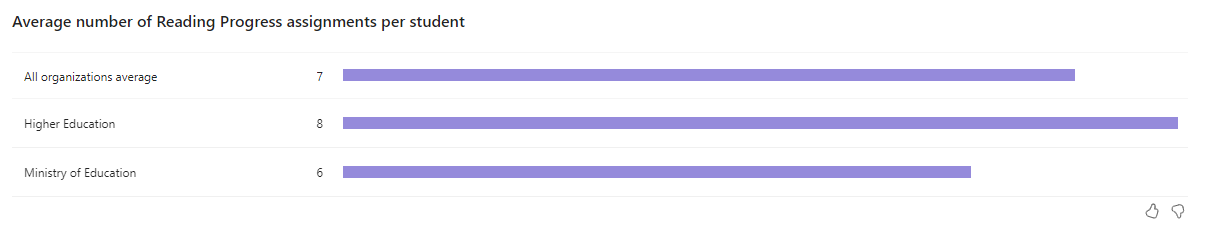
Percentage of students using Reading Progress
See how many students in any organization are using Reading Progress. By selecting an organization, you can see how it compares to all of the organizations you have purview over. Hover over any datapoint for more detailed data.
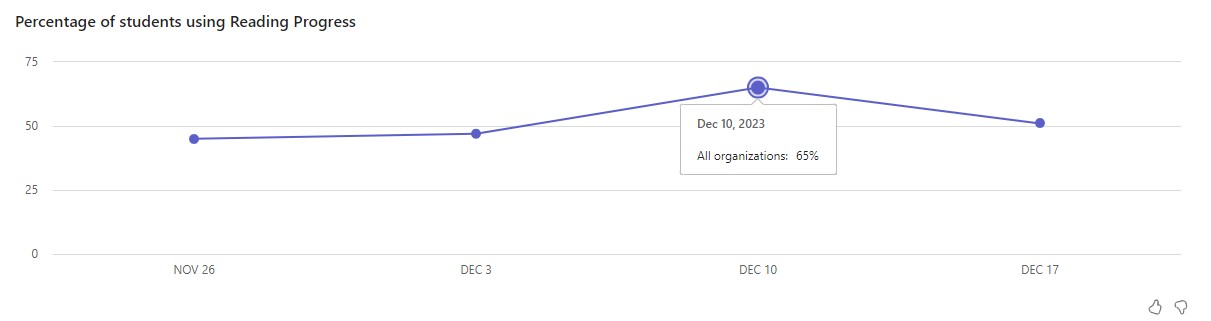
Tips for taking action using your Reading Progress data report:
Encourage educators to establish a baseline:
Reading fluency is typically of interest in primary schools, but many students enter middle and high school without the fluency they need to be successful with grade level texts. Support student comprehension by encouraging educators to assess their students' baseline reading fluency. This can help to identify gaps in vocabulary and decoding skills and help educators to provide appropriate scaffolding for their students' growth - as well as prove their effectiveness as educators.
Use Reading Progress for subject matter passages:
Educators can learn a lot from a students' ability to read an assigned passage aloud. By using Reading Progress in subjects like history or science, educators can get a sense of what background knowledge students may be missing.










