Insert a picture on a page
With OneNote, you can insert pictures, graphics, and clip art on your pages as a way to add extra information or for visual flair by acting as a decorative background.
-
Choose Insert > Pictures.
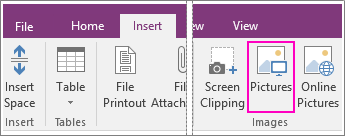
-
Navigate to the image.
-
Select the file, and then choose Insert.
After the picture is in your notes, you can click to select it and then use the selection handles that appear around the image to scale or resize the picture.
If you want to be able to type notes over a picture, drag the picture to where you want it to be, right-click it, and then click Set Picture as Background.
Note: You can also add online pictures and clip art to your pages. See Add clip art to your file.










