Add an image with Copilot in Word
Note: This feature is available to customers with Copilot Pro (home) license on Web. Coming to Desktop and Copilot for Microsoft 365 (work) licenses soon.
Copilot can generate images
Imagine you’re working on a report about the Monarch butterfly, and you’d like to include a creative visualization. In Microsoft Word, simply ask Copilot to "Create an image of a Monarch butterfly in a spring scene". Be as descriptive as you can, and Copilot will generate a brand-new image based solely on your instructions.
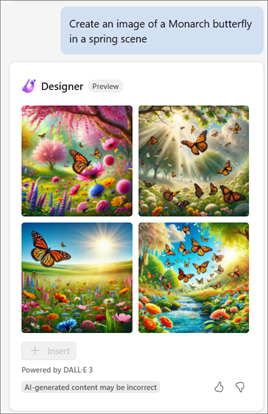
Copilot uses Designer's Image Creator to create AI-generated images in Word Copilot, powered by an advanced DALL-E 3 model.
Creating an image works differently than searching for stock images.
Designer’s Image Creator works best when you’re more descriptive, so get creative and add details like adjectives, locations, or even artistic styles such as ‘digital art’ and ‘photorealistic.’
Here's an example of a how to create a longer, more descriptive prompt:
-
Original prompt: "Create an image of a lion."
-
Descriptive prompt: "Create a close-up photo of a female lion in a vast grassland with multiple shades of green and brown.”
Copilot can suggest licensed stock images
Copilot can also step in to recommend licensed stock images that come with your Microsoft 365 subscription. Maybe you are creating a document for recipes with strawberries, but it could use some images. Simply ask Copilot to "Insert a stock image of a delicious dessert with strawberries", and let Copilot find the right stock image for your document.
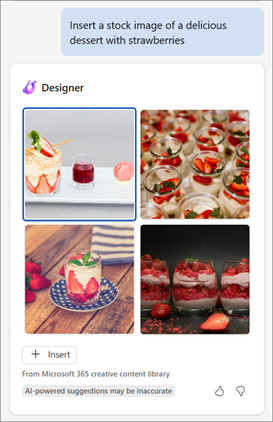
Give it a try with your own prompts and see what Copilot can come up with for you!










