The Indicators field shows symbols that give you a heads-up about different aspects of each task or resource.
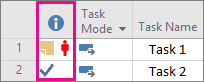
Misc
|
Icon |
Description |
|---|---|
|
|
Indicators column header. |
|
|
The task, resource, engagement, or assignment has a note attached to it. |
|
|
The task, resource, or assignment has a hyperlink associated with it. |
Tasks
|
Icon |
Description |
|---|---|
|
|
The task is a recurring task. |
|
|
The task is complete. |
|
|
The task is an inserted project. |
|
|
The task is an inserted project that is read-only. |
|
|
The task has a calendar applied to it. |
|
|
The task has non-intersecting task and resource calendars. |
|
|
The task finishes on a date that is later than its deadline date. |
Constraints
|
Icon |
Description |
|---|---|
|
|
The task has an inflexible constraint, such as the following:
|
|
|
The task has a moderately flexible constraint, such as the following:
|
|
|
The task has not been scheduled or completed within the constraint's time frame. |
Deliverables and dependencies
|
Icon |
Description |
|---|---|
|
|
The task has a deliverable associated with it that another project depends on for its completion. |
|
|
The task has an external dependency on a task in another project. |
Resources
|
Icon |
Description |
|---|---|
|
|
Resource is overallocated and needs leveling. |
|
|
Resource is local to the project, and requires approval for assignments. |
|
|
Resource is generic. |
|
|
There is no engagement covering the resource assignment. |
|
|
An engagement is created, but not yet submitted, or not yet accepted. |
|
|
A new resource has been added to your project because of an engagement. |
|
|
The engagement has been edited and needs to be resubmitted for approval. |
Contour
|
Icon |
Description |
|---|---|
|
|
The work of the assignment is distributed using a back-loaded contour. |
|
|
The work of the assignment is distributed using a bell contour. |
|
|
The work of the assignment is distributed using a double-peak contour. |
|
|
The work of the assignment is distributed using an early-peak contour. |
|
|
The work of the assignment is distributed using an edited contour. |
|
|
The work of the assignment is distributed using a front-loaded contour. |
|
|
The work of the assignment is distributed using a late-peak contour. |
|
|
The work of the assignment is distributed using a turtle contour. |








































