Microsoft has released a security enhancement for Excel in the August 2022 update. This security enhancement blocks Excel XLL add-ins with an incorrect or missing file extension.
Excel XLL add-in File Extension Requirements
Valid file extensions for Excel XLL add-in files are .xll and .dll – Excel XLL add-in files with other file extensions or no file extension are invalid and after the August update is applied these invalid Excel XLL add-in files will be blocked.
When an Excel XLL add-in is blocked, users will see the following alert:
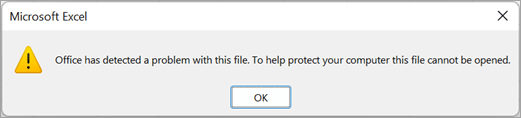
Temporarily restoring old behavior
There is a way to temporarily disable this security enhancement for users and organizations that rely on Excel XLL add-ins with missing or incorrect file extensions. This is provided to assist users while their Excel XLL add-ins and related solutions are updated to use a correct file extension. This mechanism will be removed in the January 2023 update, at which point users must use a valid file extension for Excel XLL add-ins.
To restore the old behavior and allow Excel XLL add-ins with missing or incorrect file extensions:
-
Open the Registry Editor
Caution: Editing the registry incorrectly might severely damage your system. Before you make changes to the registry, we recommend that you back up any valued data on the computer.
-
Add the following registry value as a DWORD:
-
Office 2013: Computer\HKEY_CURRENT_USER\Software\Microsoft\Office\15.0\Excel\Security\EnforceXllExtension
-
Office 2016, 2019, 2021, 365: Computer\HKEY_CURRENT_USER\Software\Microsoft\Office\16.0\Excel\Security\EnforceXllExtension
-
-
Set the value to 0
-
Restart Excel
To re-enable the security fix, delete the registry value created in step 2.










