In Project, the default task duration unit is days, but you can change it to be minutes, hours, weeks, or months:
-
Choose File > Options.
-
In the Project Options dialog box, choose Schedule.
-
Under Scheduling options for this project, in the Duration is entered in list, select a duration unit.
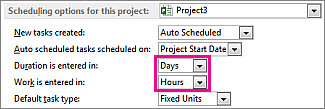
-
To use the same setting automatically in all future projects, select All New Projects in the Scheduling options for this project list.










