Discover new features and experiences by previewing Microsoft Edge releases early
It’s never been easier for Windows Insider Program (WIP) members to preview new Microsoft Edge releases. Previously you'd have to download separate apps to view pre-release Microsoft Edge versions, but now WIP users in the Beta and Dev Release Channel can do this inside the Microsoft Edge app. This is a great opportunity to validate that things work as expected in your environment. New features ship about every 4 weeks with security and quality updates shipping as needed.
Check enrollment status
You can verify that you've been enrolled in this experience by navigating to Microsoft Edge > Settings and more > Settings > About Microsoft Edge (edge://settings/help). If you've been enrolled, you will see the Preview Microsoft Edge releases early setting.
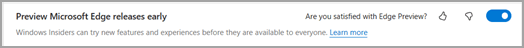
Note: This feature is being slowly and carefully rolled out to the WIP Beta and Dev Release Channel to ensure the best user experience. Due to this, not all qualifying users will receive the feature at this time.
If you wish to receive a similar experience on devices that have not received this feature, we suggest you download the Beta Channel app as a side-by-side browser.
Opt out of Microsoft Edge Preview
Enrolled customers can opt out at any time via the About Microsoft Edge settings page (edge://settings/help). If you leave the Beta or Dev Release Channel of Windows Insider Program, you'll be unenrolled with the next Stable release.
Manage your devices
Enterprises can designate whether to enroll devices via the Allow users in the Windows Insider Program to be enrolled in Edge Preview group policy. To view group policy to configure Edge Preview, see Microsoft Edge Update policies.
Developers
When using a Microsoft Edge WebDriver, make sure that your WebDriver version matches the channel version at the top of the about page. To download additional Microsoft Edge WebDrivers, go to Microsoft Edge WebDriver - Microsoft Edge Developer.
Send us feedback
Let us know how you feel about previewing new Microsoft Edge releases via the About Microsoft Edge settings page (edge://settings/help).










