Last Updated: August 31, 2023
ISSUE
Add-ins using content controls via Word JavaScript API may show “RichApi.Error: NotImplemented” errors in certain scenarios.
This was first noticed after the Office.js update on August 10, 2023, particularly on MacOS (Build 16.76).
CAUSE
The ContentControl.load() method is used to load all the properties of a content control instance. That method internally loads all the content control properties one by one. However, instead of only including all the released properties, new properties that are still under development or not released yet are also included.
This issue was caused by a recently introduced new property whose initial implementation was returning a “NotImplemented” error, and therefore causing some of the calls to the load() method to fail.
The following is an example of potentially affected code.
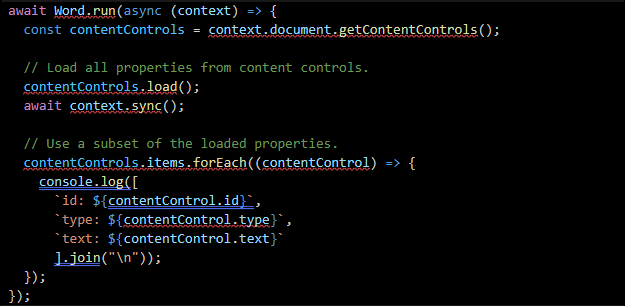
STATUS: FIXED
WORKAROUND
Update to the latest version of Word.
For developers to make their add-ins work on affected builds
The way to avoid unknown properties causing any trouble when loading a content control is to explicitly specify the set of properties that are required according to the desired logic.
Updating the previous example of affected code, the following code loads only the required properties of the content controls.
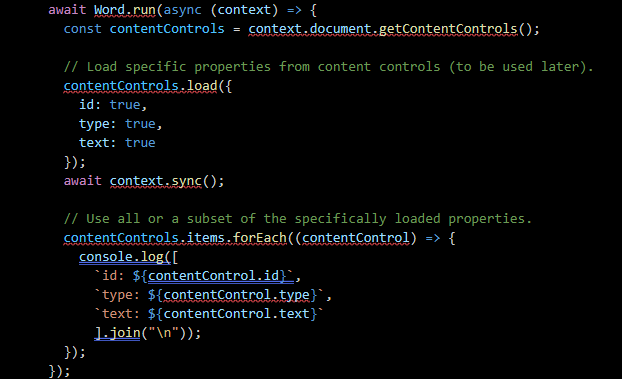
See also:
RESOLUTION
-
Word on the web: Not affected.
-
Word on Windows
-
Beta Channel: Affected but builds after 16.0.16815.20000 contain the fix.
-
Current Channel (Preview): Affected but builds after 16.0.16731.20170 contain the fix.
-
Monthly Channel: Not affected.
-
MEC: Not affected.
-
-
Word on Mac
-
Beta: Affected but builds after 16.77.23082006 contain the fix.
-
Production: Affected but builds after 16.76.23082301 contain the fix.
-
More Resources

Ask the experts
Connect with experts, discuss the latest Word news, updates, and best practices, and read our blog.

Get help in the community
Ask a question and find solutions from Support Agents, MVPs, Engineers, and other Word users.

Suggest a new feature
We love reading your suggestions and feedback! Share your thoughts. We're listening.

Ask the experts
Connect with experts, discuss the latest Word news, updates, and best practices, and read our blog.

Get help in the community
Ask a question and find solutions from Support Agents, MVPs, Engineers, and other Word users.

Suggest a new feature
We love reading your suggestions and feedback! Share your thoughts. We're listening.











