Use suggested replies to respond to messages without typing in Microsoft Teams
Note: Some features detailed below are available as part of the public preview program and might undergo further changes before being released publicly. To get access to this and other upcoming features, switch to Teams public preview.
Some incoming messages in Teams only need a quick confirmation or a routine reply. Instead of typing a response, just select one of the suggestions above the box where you type.
Teams uses a machine learning model to continually improve the suggested replies you see. This model runs on the same systems that supply Microsoft 365 services to your organization. No message content is transmitted or stored outside your organization.
Conversations made easier with suggested replies
Suggested replies are turned on by default. After someone sends a few messages in a row, you’ll see suggested replies to choose from. Selecting a suggested reply sends it immediately.
Emoji are now included in some suggested replies in one-on-one and group chats. It’s a quick way to add a bit of fun to your reply!
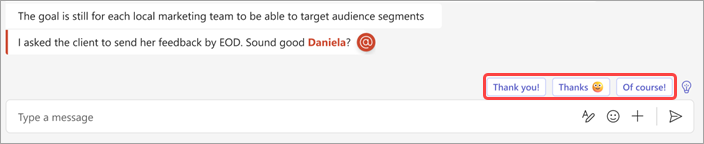
Suggested replies in group chats
Reply to @mentions
When someone @mentions you in a group chat, you can @mention them in your reply by selecting a suggested reply.
Reply to a message with a quote
When someone includes a quote in their message, you can respond by selecting a suggested reply.
Turn off suggested replies
To turn off suggested replies, select Settings and more > Settings > General, then scroll down to Suggested replies and uncheck Show suggested replies in chat.
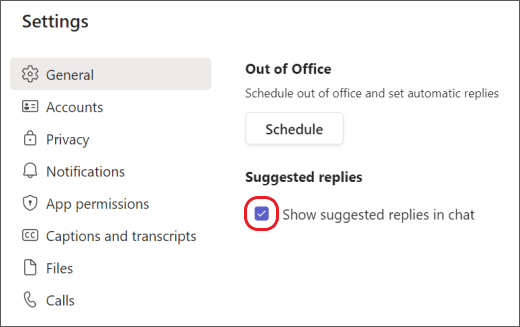
Note: If you don’t see suggested replies, check with your admin.
Related topics
Some incoming messages in Teams only need a quick confirmation or a routine reply. Instead of typing a response to a message, just tap one of the suggested replies above the box where you type. Tapping a suggested reply sends it immediately.
Tip: To help us improve suggested replies, tap 
Emoji are now included in some suggested replies in one-on-one and group chats. It’s a quick way to add a bit of fun to your reply!
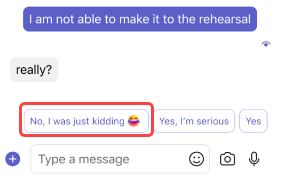
Suggested replies in group chats
Reply to @mentions
When someone @mentions you in a group chat, you can @mention them in your reply by tapping a suggested reply.
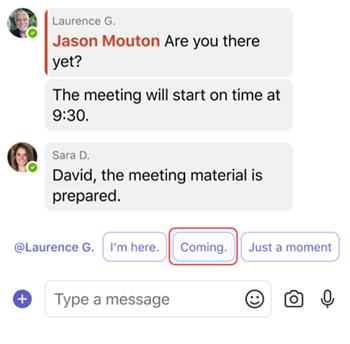
Reply to a message with a quote
When someone includes a quote in their message, you can respond by tapping a suggested reply.
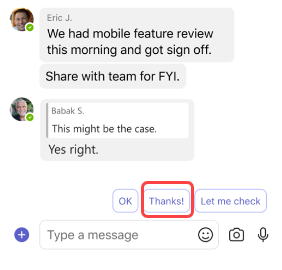
Suggested replies are turned on by default. To turn them off, tap Settings > Messaging and then tap the toggle next to Suggested replies.
Note: If you don’t see suggested replies, check with your admin.










