Place Microsoft Teams calls with Apple CarPlay
Safely make Teams audio calls on the road with Apple CarPlay.
Set up CarPlay
Here's what you need to use CarPlay with Teams:
-
Vehicle that supports CarPlay
-
iPhone
-
Teams app for iOS (version released Aug. 31, 2021 or later)
Connect your phone to your car using Bluetooth or a USB cable. Your device’s screen should automatically appear on your car’s display with available CarPlay apps. Tap the Teams app to get started.
Join a meeting
Select the Meetings 
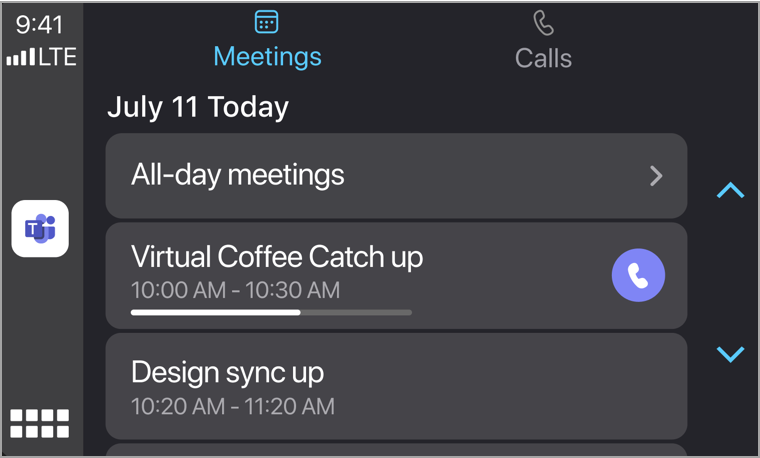
-
All-day meetings are not shown unless selected.
-
A progress bar displays how much of the meeting has already occurred. Tap to join.
-
Meetings without Teams links cannot be joined.
-
Only that day’s meetings will be displayed.
Place calls
There are three ways to place calls via Carplay.
Siri
Siri can make calls and join ongoing meetings. There are multiple ways to activate Siri, including from the home screen by tapping the Teams app.
In addition:
-
Navigate to the Calls

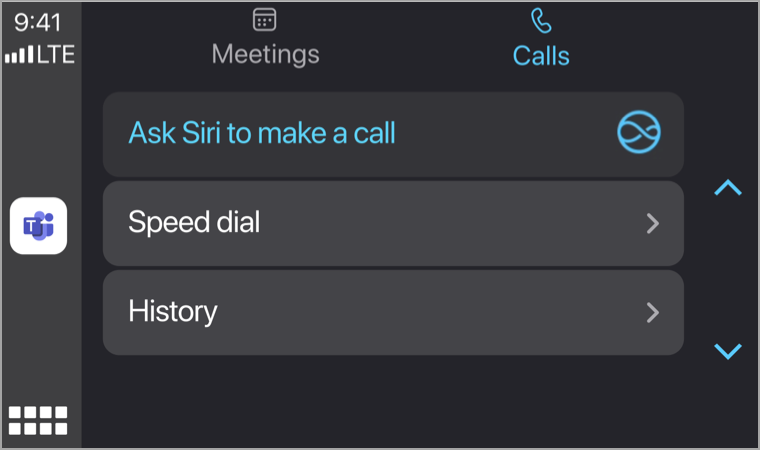
-
Select Ask Siri to Make a Call.
-
Say the name of the contact you’d like to call or use Siri voice commands to help you place calls.
Note: If multiple contacts have the same name, they will be listed on your car's display. Tap the correct one to begin the call.
Here are examples of what you could say:
-
"Call Beth Davies and Aadi Kapoor using Teams".
-
"Use Teams to look up my most recent call."
-
"Join my meeting on Teams."
Note: If Siri voice commands don't work for you, check with your IT admin to make sure they allow using CarPlay with Teams.
Speed Dial
Select Speed Dial to bring up a list of contacts. Select one to call them.
History
Select History to see recent calls you’ve made and received. Choose any of those people to place a call to them.










