Last Updated: November 29, 2023
ISSUE
When you open Office links and attachments in Outlook Desktop, the file shows to be opening in Protected View but it does not open. You might get errors similar to the following:
“The file couldn’t open in Protected View.”
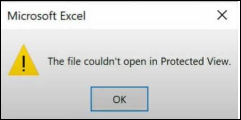
“We're sorry, but something went wrong with this file."
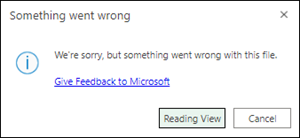
“There is not enough memory or diskspace to complete the operation.”

Other common symptoms with this issue include:
-
When you try to open a file, it shows "Opening in protected view" and after some time it does not respond.
-
You find that you can workaround the issue by accessing each document's properties and then unblocking "This file came from another computer and might be blocked to help protect this computer."
STATUS: FIXED
The Office Team investigated this issue and found the root cause was outdated Intel graphics drivers. To address the issue, update the Intel graphics drivers to version 31.0.101.4887 or newer (or roll them back to a version older than 31.0.101.4824).
Additional Resources
More Resources

Ask the experts
Connect with experts, discuss the latest Outlook news and best practices, and read our blog.

Get help in the community
Ask a question and find solutions from Support Agents, MVPs, Engineers, and Outlook users.

Suggest a new feature
We love reading your suggestions and feedback! Share your thoughts. We're listening.










