Last Updated: March 17,2022
ISSUE
Platinum Jubilee Bank Holiday will not show on calendar but takes place on Friday, June 3, 2022.
Spring Bank Holiday appears incorrectly as Monday, May 30, 2022. The correct date is Thursday, June 2, 2022.
STATUS: FIXED
The issue is fixed in Outlook Beta channel Version 2204 (Build 15109.20000). Fixes are expected for Microsoft 365 production channels in the April public update on 4/12/2022.
If you already have the holiday calendar items on your Outlook Desktop calendar, you will need to delete them.
-
From your Calendar, choose View > Change View > List.
-
In the Arrangement group, choose Categories. This will sort all of your events by category.
-
Scroll through the list of events until you see the Holidays category.
-
Select one or more holidays. Holidays are sorted by location, which arranges all holidays by country. Once you've selected the holidays you want to delete, choose Home > Delete.
-
To return to your normal Calendar view, choose View > Change View > Calendar.
Once you have removed the holiday items from your calendar, you will need to add them back. Go to Add holidays to your calendar in Outlook for Windows and follow the steps to add them back.
Note: If you do not delete all the United Kingdom holidays, when you go to add them back you will get this prompt below. In addition, any holidays you did not delete will be duplicated.
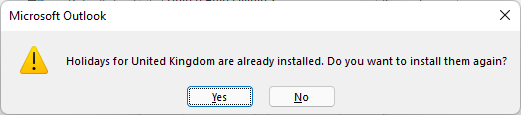
To simplify the steps of deleting all the holidays, select the first United Kingdom item in the list view, then scroll to the last item in the view and press and hold the Shift key. Now select the last item to highlight all of the items.
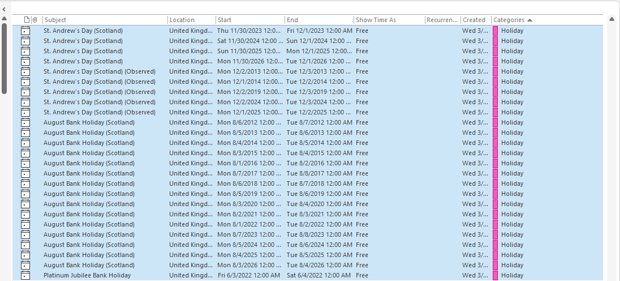
MORE INFORMATION
For M365 Tenant Admins this information is also being shared as an Advisory in the Service Health Dashboard, Service health - Microsoft 365 admin center.
More Resources

Ask the experts
Connect with experts, discuss the latest Outlook news and best practices, and read our blog.

Get help in the community
Ask a question and find solutions from Support Agents, MVPs, Engineers, and Outlook users.

Suggest a new feature
We love reading your suggestions and feedback! Share your thoughts. We're listening.
See Also
Fixes or workarounds for recent issues in Outlook for PC
Example steps for updating a .hol Holiday file: Incorrect holidays in .hol files - Outlook | Microsoft Docs
Outlook MVP article: Holiday updates for the Outlook Calendar - MSOutlook.info
Outlook MVP article: Add Holidays to Outlook's Calendar (slipstick.com)










