Last Updated: Sep 20, 2021
ISSUE
When viewing a sent item that was set with a custom flag specifying Flag for Me only, the status message for that email will show Recipients received: Follow up. This is incorrect as the recipient does not receive the follow up flag that was applied only to the sender.
Or
When setting a follow up flag for a recently sent item, the follow up flag is cleared without user interaction.
SCENARIOS
Scenario 1
When composing a new email, you add a custom flag and select Flag for Me.
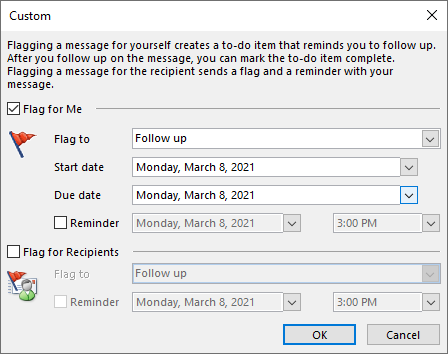
After you compose and send the email, you check the sent items page.
The status of the message shows Recipients received: Follow up.
This status is incorrect since the Flag for Recipients option was not selected.
Scenario 2
You compose a new email and send it to a recipient; you then go to the sent items folder and flag that email for follow up.
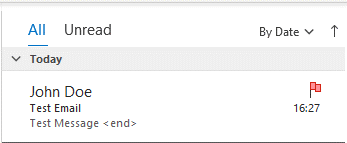
The flag is cleared without any user interaction. The same behavior cannot be replicated when only using OWA.
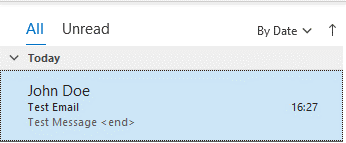
STATUS: INVESTIGATING
The Outlook team is investigating the issue and will update this article when more information is available.
More Resources

Ask the experts
Connect with experts, discuss the latest Outlook news and best practices, and read our blog.

Get help in the community
Ask a question and find solutions from Support Agents, MVPs, Engineers, and Outlook users.

Suggest a new feature
We love reading your suggestions and feedback! Share your thoughts. We're listening.










