“Your security info change is still pending” or “You can’t access this site right now” Microsoft account message
You tried to sign in with your Microsoft account and you received a message that said:
-
Your security info change is still pending
or
-
You can't access this site right now
You received this message because all the security info (such as alternate contact methods) that you previously added to your account was removed and replaced with new info and you need to wait 30-days for the changes to take effect.
There are still things you may be able to do with your account, but in most cases, you won't be able to access any Microsoft site that asks for this security verification info.
Tip: Security info is any alternate contact info such as an email or phone number that you added for account verification purposes. See Microsoft account security info and verification codes for more information.
What you can and can't do during the pending request
When all security info is removed from a Microsoft account, the account is put into a restricted state for 30-days.
While we understand this 30-day period might be frustrating, this is done to protect and alert you in case the security info was removed by someone who had unauthorized access to your account.
We'll send notifications during the 30-days to the original security info, which could be a phone number or email address. These notifications are sent to alert you that changes were made to your security info.
If you removed this security, you might have the option to cancel the request. See below.
Cancel the request to remove security info
We can't expedite the 30-day process unless you cancel the request.
You can cancel the request if you removed the security info yourself. If you didn't remove the info, and you think this may have been done by someone with unauthorized access, follow the steps to alert us of this.
You were the person who removed the security info
If you're the person who removed all the security verification methods for your Microsoft account, you can go ahead and cancel the request from the Security info change is still pending window.
-
Sign in to the Security page for your Microsoft account.
-
On the Your security info change is still pending window, select the link, cancel this request and follow the prompts. You'll need access to these security proofs to complete the cancel request.
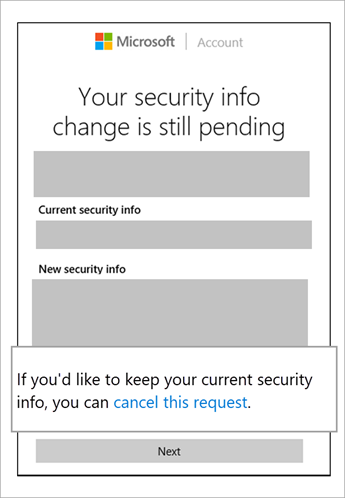
You didn't make the security info changes to your account
If you're not the person who made the security change and suspect your account was compromised, do the following:
-
Sign in to the Security page for your Microsoft account.
-
On the Your security info change is still pending window, select the link, let us know towards the bottom of the window and follow the prompts.
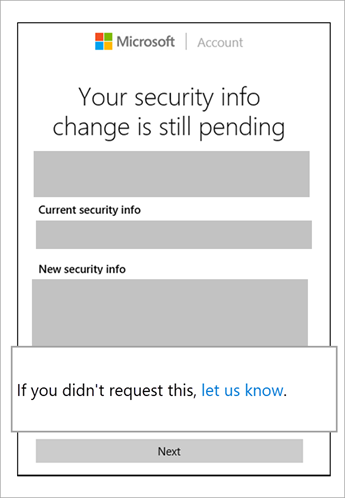
What you can do during the 30-day pending period
The table below lists what you can or can't access to during the 30-day period.
Important: If 2-factor verification was turned on, you won't have access to anything in the table below. Your options are to wait the 30-days or cancel the request following the steps above.
When trying to access a page or do something under the Not available column, you might see a message that says, "You can't access this site right now." This message occurs because these pages contain sensitive info and require additional security verification. To access anything in the Not available column, wait the 30-days or cancel the request.
|
You want to... |
What you can and can't do |
|---|---|
|
Access services |
You can:
You won't:
|
|
Manage payments |
You can:
You won't:
|
|
Make updates that require a security code |
You won't:
|
Security best practices
Here are a few things you can do to help you avoid ending up in this pending state again.
-
Use an authenticator app
-
Avoid changing all security info at once.
-
Set reminders to regularly review all your security info and make sure it's still valid.
-
Make sure there's more than one security option on your account.
-
If a phone number is one of your security options, make sure the number is still valid and this number can receive text messages.










